《计算机专业英语 第3版》张强华,司爱侠编著|(epub+azw3+mobi+pdf)电子书下载
图书名称:《计算机专业英语 第3版》
- 【作 者】张强华,司爱侠编著
- 【丛书名】普通高等教育系列教材
- 【页 数】 276
- 【出版社】 北京:机械工业出版社 , 2020.08
- 【ISBN号】978-7-111-66019-4
- 【分 类】电子计算机-英语-高等学校-教材
- 【参考文献】 张强华,司爱侠编著. 计算机专业英语 第3版. 北京:机械工业出版社, 2020.08.
图书封面:
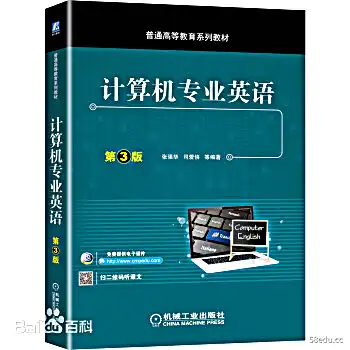
图书目录:


《计算机专业英语 第3版》内容提要:
全书有12个单元。
《计算机专业英语 第3版》内容试读
Unit 1
Text A
Computer Hardware
A computer is a machine that can be instructed to carry out
▣
sequences of arithmetic or logical operations automatically viaTextA
computer programming.Modern computers have the ability to Computer Hardwarefollow generalized sets of operations,called programs.These
programs enable computers to perform an extremely wide range of tasks.A "complete"computerincluding the hardware,the operating system,and peripheral equipment required and used for"full"operation can be referred to as a computer system.This term may as well be used for a group ofcomputers that are connected and work together,in particular a computer network or computercluster.
Computers are used as control systems for a wide variety of industrial and consumer devices.
This includes simple special purpose devices like microwave ovens and remote controls,factorydevices such as industrial robots and computer aided design,and also general purpose devices likepersonal computers and mobile devices such as smartphones.The Internet is run on computers and itconnects hundreds of millions of other computers and their users.
Conventionally,a modern computer consists of at least one processing element,typically acentral processing unit (CPU),and some form of memory.The processing element carries outarithmetic and logical operations,and a sequencing and control unit can change the order ofoperations in response to stored information.Peripheral devices include input devices (keyboards,mouse,etc.),output devices(monitor screens,printers,etc.).Peripheral devices allow information tobe retrieved from an external source and they enable the result of operations to be saved andretrieved.
The term hardware covers all of those parts of a computer that are tangible physical objects
Circuits,computer chips,graphic cards,sound cards,memory (RAM),motherboards,displays,power supplies,cables,keyboards,printers and mouse are all hardware.
A general purpose computer has four main components:the arithmetic and logic unit (ALU),the control unit,the memory,and the input and output devices (collectively termed 1/O).These partsare interconnected by buses,often made of groups of wires.Inside each of these parts are thousandsto trillions of small electrical circuits which can be turned off or on by means of an electronic switch.
Each circuit represents a bit (binary digit)of information so that when the circuit is on it represents a
1
"1",and when off it represents a"0".The circuits are arranged in logic gates so that one or more ofthe circuits may control the state of one or more of the other circuits.
1.Input devices
When unprocessed data is sent to the computer with the help of input devices,the data isprocessed and sent to output devices.The input devices may be hand-operated or automated.The actof processing is mainly regulated by the CPU.Some examples of input devices are computer keyboard,digital camera,digital video,graphics tablet,image scanner,microphone,mouse,touch screen.
2.Output devices
The means through which computer gives output are known as output devices.Some examplesof output devices are computer monitor,printer,PC speaker,sound card,video card.
3.Control unit
The control unit (often called a control system or central controller)manages the computer'svarious components;it reads and interprets (decodes)the program instructions,transforming theminto control signals that activate other parts of the computer.Control systems in advanced computersmay change the order of execution of some instructions to improve performance.
A key component common to all CPUs is the program counter,a special memory cell (aregister)that keeps track of which location in memory the next instruction is to be read from.2
The control system's functions are as follows.Note that this is a simplified description,and someof these steps may be performed concurrently or in a different order depending on the type of CPU:
(1)Read the code for the next instruction from the cell indicated by the program counter.
(2)Decode the numerical code for the instruction into a set of commands or signals for each ofthe other systems.
(3)Increase the program counter so it points to the next instruction.
(4)Read whatever data the instruction requires from cells in memory (or perhaps from an inputdevice).The location of this required data is typically stored within the instruction code.
(5)Provide the necessary data to an ALU or register.
(6)If the instruction requires an ALU or specialized hardware to complete,instruct thehardware to perform the requested operation.
(7)Writes the result from the ALU back to a memory location or to a register or perhaps anoutput device.
(8)Jump back to step (1).
4.Central processing unit(CPU)
The control unit,ALU,and registers are collectively known as a central processing unit(CPU).
Early CPUs were composed of many separate components but since the mid-1970s CPUs havetypically been constructed on a single integrated circuit called a microprocessor.
5.Arithmetic and logic unit(ALU)
The ALU is capable of performing two classes of operations:arithmetic and logic.The set ofarithmetic operations that a particular ALU supports may be limited to addition and subtraction,or mightinclude multiplication,division,trigonometric functions such as sine,cosine,etc.,and square roots.Some
2
can only operate on integers while others use floating point to represent real numbers,albeit with limitedprecision.However,any computer that is capable of performing just the simplest operations can beprogrammed to break down the more complex operations into simple steps that it can perform.Therefore,any computer can be programmed to perform any arithmetic operation,although it will take more time todo so if its ALU does not directly support the operation.An ALU may also compare numbers andreturn boolean values (true or false)depending on whether one is equal to,greater than or less than theother.Logic operations involve Boolean logic:AND,OR,XOR,and NOT.These can be useful forcreating complicated conditional statements and processing boolean logic.
Superscalar computers may contain multiple ALUs,allowing them to process severalinstructions simultaneously.Graphics processors and computers with SIMD and MIMD featuresoften contain ALUs that can perform arithmetic on vectors and matrices.
6.Memory
A computer's memory can be viewed as a list of cells into which numbers can be placed orread.Each cell has a numbered"address"and can store a single number.The information stored inmemory may represent practically anything.Letters,numbers,even computer instructions can beplaced into memory with equal ease.Since the CPU does not differentiate between different types ofinformation,it is the software's responsibility to give significance to what the memory sees asnothing but a series of numbers.
In almost all modern computers,each memory cell is set up to store binary numbers in groupsof eight bits(called a byte).Each byte is able to represent 256 different numbers(28=256);eitherfrom 0 to 255 or-128 to +127.To store larger numbers,several consecutive bytes may be used(typically,two,four or eight).When negative numbers are required,they are usually stored in two'scomplement notation.A computer can store any kind of information in memory if it can berepresented numerically.
The CPU contains a special set of memory cells called registers that can be read and written tomuch more rapidly than the main memory area.There are typically between two and one hundredregisters depending on the type of CPU.Registers are used for the most frequently needed dataitems to avoid having to access main memory every time data is needed.As data is constantly beingworked on,reducing the need to access main memory (which is often slow compared to the ALUand control units)greatly increases the computer's speed.
Computer main memory comes in two principal varieties:random-access memory (RAM).
.read-only memory (ROM).
RAM can be read and written to anytime the CPU commands it,but ROM is preloaded withdata and software that never changes,therefore the CPU can only read from it.ROM is typicallyused to store the computer's initial start-up instructions.In general,the contents of RAM are erasedwhen the power to the computer is turned off,but ROM retains its data indefinitely.In a PC,theROM contains a specialized program called the BIOS that orchestrates loading the computer'soperating system from the hard disk drive into RAM whenever the computer is turned on or reset.4
3
In embedded computers,which frequently do not have disk drives,all of the required software maybe stored in ROM.Software stored in ROM is often called firmware,because it is notionally morelike hardware than software.Flash memory blurs the distinction between ROM and RAM,as itretains its data when the computer is turned off but is also rewritable.
7.Multiprocessing
Some computers are designed to distribute their work across several CPUs in a multiprocessingconfiguration,a technique once employed only in large and powerful machines such assupercomputers,mainframe computers and servers.Multiprocessor and multi-core (multiple CPUson a single integrated circuit)personal and laptop computers are now widely available.
Supercomputers in particular often have highly unique architectures that differ significantlyfrom the basic stored-program architecture and from general purpose computers.They often featurethousands of CPUs,customized high-speed interconnects,and specialized computing hardware.
Such designs tend to be useful only for specialized tasks.Supercomputers usually see usage in large-scale simulation,graphics rendering,and cryptography applications.
New Wordscomputer
[kam'pju:ta]
n.(电子)计算机,电脑
hardware
['ha:dwea]
n.硬件
logical
['lod3rkl]
ad逻辑的;符合逻辑的
operation
[.opa'reIfn]
n运算;操作,经营
program
['praugraem]
n.程序
v.编写程序
set
[set]
n.集合
vt.设置
perform
[pa'fo:m]
v.执行
task
[ta:sk]
n.工作,任务
complete
[kam'pli:t]
ad完整的;完全的;完成的vt完成,使完满
peripheral
[pa'rifaral]
ad.外围的;次要的
n.外部设备
equipment
[r'kwipmant]
n设备,装备
network
['netw3:k]
n.网络
industrial
[mn'dAstrial]
a工业的,产业的
device
[dr'vais]
n装置,设备
remote
[r'maut]
ad.远程的
n.远程操作
robot
['raubDt]
n.机器人;遥控装置
mobile
['maubail]
ad山.可移动的
smartphone
[sma:tfaun]
n.智能手机
Internet
[in'tanet]
n.因特网
process
['prauses]
以加工;处理
n.过程
memory
['memari]
n.存储器,内存
store
[sto:]
y(在计算机里)存储;贮存
information
[.mfa'mern]
n.信息;数据;消息
keyboard
['ki:bo:d]
n.键盘
mouse
[maos]
n.鼠标器
screen
[skri:n]
n.屏幕
printer
['printa]
n.打印机
tangible
['taend3abl]
a可触知的:确实的,真实的;实际的
chip
[tfip]
n.芯片
motherboard
[mǒabo:d]
n.主板,母板
display
[dr'spler]
i.(计算机屏幕上)显示n显示,显示器
bus
[bAs]
n.总线
wire
['ware]
n.电线
bit
[bit]
n.位,比特(二进制数字中的位,信息量的度量单位)》
unprocessed
[An'prausest]
ad.未处理的
automate
['o:tameit]
vt.自动化,使自动操作
regulate
['regjulert]
vt控制,管理;调节,调整;校准
scanner
['skaena]
n.扫描器;扫描设备
touch screen
['tAtfskri:n]
n.触摸屏
controller
[kan'traule]
n.控制器
interpret
[in't3:prit]
vt.解释
vi.做解释
register
['red3Ista]
n.寄存器
description
[dr'skripJn]
n.描述,形容:种类,类型
concurrently
[kan'kArantli]
adv.同时地
code
[kaud]
n.代码
vt编码
indicate
['ndikert]
vt表明,标示,指示
instruct
[In'strAkt]
vt指示,通知;命令
conceptually
[kan'sept∫uali
adv.概念地
microprocessor
[.maikrau'prausesa]
n.微处理器
integer
['mntid3a]
n.整数
boolean
['bu:lian]
ad.布尔的
conditional
[kan'd∫anl]
a条件的,假定的
5
superscalar
['su:pa.skeila]
n.超标量结构
vector
['vekta]
n.向量,矢量
matrix
['meitriks]
n.矩阵
address
[a'dres]
n.地址
responsibility
[rsponsa'bilati]
n.责任,职责
significance
[sig'nifikans]
n.意义,意思;重要性
byte
[bait]
n.字节
notation
[nau'teIJn]
n.标记符号,表示法
preload
[pri:laod]
n.&y.预载,预先装载
start-up
['sta:t-Ap]
n.启动
erase
[r'reiz]
vt擦掉;抹去;清除
orchestrate
[':kIstrert]
vt精心策划
embedded
[im'bedid]
ad嵌入的,植入的,内含的
rewritable
Lri:'rartabl]
ad.可重写的,可复写的
multiprocessing
['mAlti.prausesin]
n,多重处理,多处理(技术)
supercomputer
['su:pakampju:ta]
n.超级计算机,巨型计算机
multi-core
['mAlti-ko:
ad.多核的
architecture
['a:kitekt.∫a]
n.体系结构
significantly
[sIg'nrfikantli]
a.意味深长地;值得注目地
interconnect
[.ntaka'nekt]
vi.互相连接,互相联系vt.使互相连接;使互相联系
cryptography
[krip'tografi]
n.密码学,密码术
Phrasesbe instructed to
被指令做某事
carry out
执行,进行,完成
operating system
操作系统
peripheral equipment
外围设备,外部设备
be referred to as
被称作,被称为
a group of
一群,一组
a wide variety of
种种,多种多样
microwave oven
微波炉
computer-aided design
计算机辅助设计
personal computer
个人计算机
mobile device
移动设备,移动装置
consists of...
由…组成
in response to...
对…做出反应
input device
输入设备
output device
输出设备
···试读结束···
作者:康桂英
链接:https://www.58edu.cc/article/1614173725974896641.html
文章版权归作者所有,58edu信息发布平台,仅提供信息存储空间服务,接受投稿是出于传递更多信息、供广大网友交流学习之目的。如有侵权。联系站长删除。